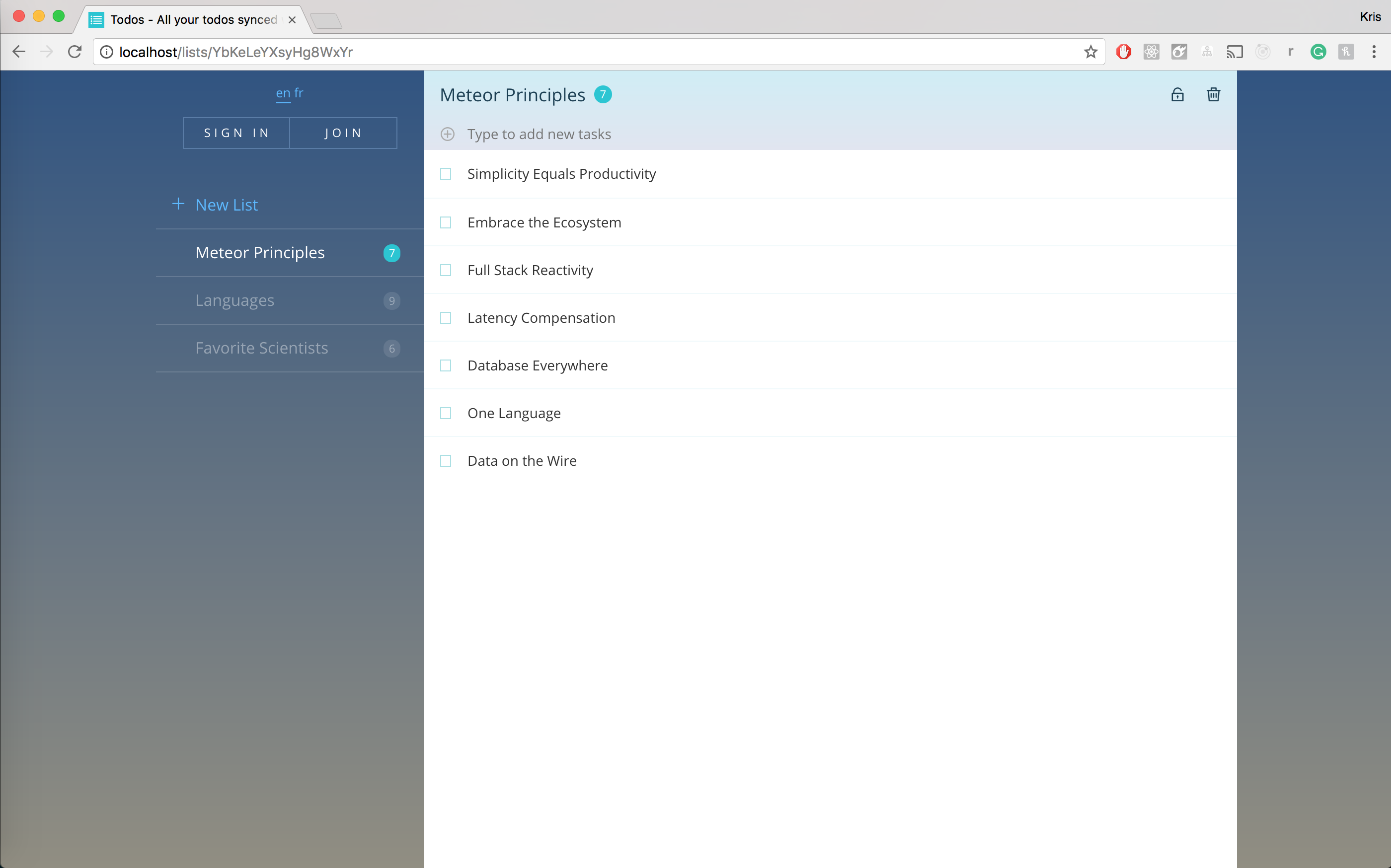The goal of this post is to show you how to run your meteor.js application with MongoDB in one Docker container.
Note: This should only be done for testing or prototypes.
Step 1: Get the example app
This tutorial was written as of meteor 1.5.1
git clone https://github.com/meteor/todos mongo-meteor
cd mongo-meteor
meteor npm install
meteor update
Note: If you plan to run the application on localhost then you’ll have to remove the app-prod-security package
# .meteor/packages
...
# production
juliancwirko:postcss
[email protected]
[email protected]
# app-prod-security
Step 2: Build and extract the application
We’re building the application for Linux, and I’m going to deploy it to Rompli.
meteor build --architecture=os.linux.x86_64 --server https://todos.rompliapp.com:443 ../output
cd ../output
tar -zxvf mongo-meteor.tar.gz
Step 3: Supervisord
For us to run meteor and mongo in the same container, we have to use supervisord .
We need to create a supervisord.conf file to run mongod first, then run node main.js which is the entry point for the built meteor app.
cd bundle
touch supervisord.conf
Edit your newly created supervisord.conf file to look something like this:
[supervisord]
nodaemon=true
[program:mongod]
command=/usr/bin/mongod
autorestart=true
[program:meteor]
directory=/bundle
command=node main.js
environment=
MONGO_URL=mongodb://localhost:27017/test,
ROOT_URL=https://localhost
autorestart=true
stderr_logfile=/dev/stderr
stderr_logfile_maxbytes=0
stdout_logfile=/dev/stdout
stdout_logfile_maxbytes=0
Step 4: The Dockerfile
I created the base image using alpine:edge that has node 4.8.4, mongo, and supervisord already installed and it’s 224MB. If you can make a smaller image, please let me know how.
First, create the Dockerfile.
touch Dockerfile
Edit the Dockerfile to look like this.
FROM khamoud/node-supervisor-mongo
COPY . /bundle
ADD supervisord.conf /etc/supervisor/conf.d/supervisord.conf
RUN apk add --no-cache make gcc g++ python && \
cd /bundle/programs/server && \
npm install && \
npm uninstall -g npm && \
apk del make gcc g++ python && \
mkdir -p /var/log/supervisor && \
mkdir -p /data/db
ENV PORT=80
EXPOSE 80
CMD ["/usr/bin/supervisord", "-n", "--configuration", "/etc/supervisor/conf.d/supervisord.conf"]
The compressed size of this container is 124MB
The RUN instruction does the following:
- adds all the necessary dependencies to compile the node modules
cd's into the bundle, andnpm install's everything- after the
npm installis complete, it removes all the compiler dependencies andnpm - makes two directories
We do this all in one step to decrease the number of layers being used which will ultimately give us a smaller image.
Step 5: Build and test the image
I’m going to build the image using my dockerhub username, but you should use your own.
docker build -t khamoud/mongo-meteor .
Next, run the image and see if everything worked according to plan.
docker run -d -p 80:80 khamoud/mongo-meteor
That’s it!
You can see the image running